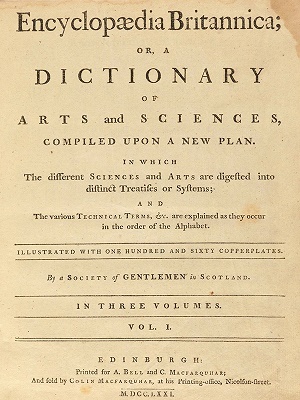 As a quick, easy answer to almost any question, the phrase, “Just Google it,” is one that most people would have encountered at one time or another in recent years.
As a quick, easy answer to almost any question, the phrase, “Just Google it,” is one that most people would have encountered at one time or another in recent years.
Through Google, we have access to just about everything – facts, opinions, data, references and information. The amount of traffic generated through its thousands of servers world-wide, by tens of millions of users, is nothing short of phenomenal.
If you’re a baby-boomer like me, you’ll remember how the luxury of a search engine was a mere futuristic science fantasy in the ‘50s and ‘60s. Our main resource back then was the encyclopaedia. Be it Everyman’s, Chambers’s, Arthur Mee’s Children’s or the massive Britannica, you just had to find the correct volume – after looking up the index/reference. Even then we couldn’t be sure of finding the information we sought.
All I can say now is thank heavens for the internet and Google!
Google – access to everything
Google was founded in September 1998 by university students Larry Page and Sergey Brin (pictured). Their mission statement was, “To organise the world’s information and make it universally accessible and useful”. They also had an unofficial slogan, “Don’t be evil”, which in recent times has become something much more positive, “Do the right thing” – good advice!
 Google is an easy first step to finding information. For that reason I suggest making Google your homepage. That way, every time you go on the internet there will be a box waiting to receive your search request.
Google is an easy first step to finding information. For that reason I suggest making Google your homepage. That way, every time you go on the internet there will be a box waiting to receive your search request.
Google is so intuitive that as you start to type, the extensions on what you type will appear below the box. Click on the one closest to what you are looking for – then the fun begins.
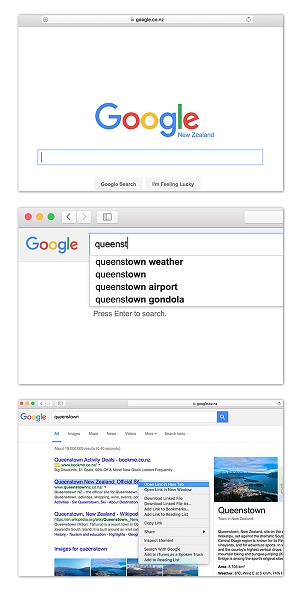 Faced with a range of websites you can go to, don’t just click on the one you think is closest to what you’re looking for. Instead, ‘right-click’ on the heading and select ‘open in new tab’. This lets you keep your Google search results in one tab, and have open a number of alternate webpages in other tabs.
Faced with a range of websites you can go to, don’t just click on the one you think is closest to what you’re looking for. Instead, ‘right-click’ on the heading and select ‘open in new tab’. This lets you keep your Google search results in one tab, and have open a number of alternate webpages in other tabs.
Copy and paste, print or consume the information as you see fit. But remember, just because it’s on the internet that doesn’t necessarily mean it’s correct. After all, everything online has been put there by people and organisations from all walks of life. There are no cast-iron guarantees.
Google has given you access to data through their search engines, but how you use it is up to you.
As I said earlier, now the fun begins!
Alex Sharp, Age Hacker
*A disclaimer – when copying information from the internet, always be sure that it is not copyrighted. There will usually be a pane in the article advising you on how you can use the information, if there is a limitation.



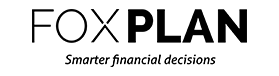



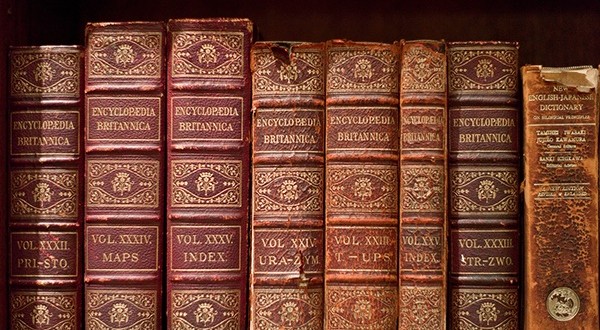

Join the Discussion
Type out your comment here:
You must be logged in to post a comment.