Remember when catching up on news was easy? All it took was a sunny seat, a cup of tea, and your favourite newspaper or the radio-on-the-hour. Providing it wasn’t a disreputable, sensation-driven publication or station, you were pretty safe in assuming that what you were reading or listening to, was true.
For those who continue to follow what are generally considered to be reliable, reputable news sources (such as National Radio, TVNZ News, and on-line BBC News), this is still likely to be the case. But that aside, we wouldn’t be human if we didn’t also follow the occasional ‘news’ links that appear on social media sites, or pay attention to something we might hear on talkback radio, or an item of ‘news’ relayed to us by a friend. And this, unfortunately, is where things start to get tricky.
The rise of the internet, in particular, has enabled anyone, anywhere, to disseminate so-called news, and what’s more, it comes with no guarantee, whatsoever, that it is factual. To make things even worse, the ‘news sites’ that deliver these ‘articles’ usually hide behind a well-designed website that has all the trappings of a trustworthy bona fide source. So how are we to sort out the fact from the fiction? There are several ways to go about it, and the following tips and tricks are just some of them.
1. Use your own innate filters
Most of us aren’t gullible. In fact, by the time we’ve reached our senior years, we usually have a pretty good handle on what’s ‘bull’. Use this to your advantage. When you read an article, ask yourself: ‘Does this sound sensational and attention seeking?’ ‘Is the headline laden with emotional-language?’ ‘Would a wide range of readers find this article offensive?’ If the answers are predominantly ‘yes’, dismiss the piece as non-factual or check it out further using some of the tools below.
2. Quick search
If you suspect a news item is dodgy, a fast way to check it out is to copy the headline, and then paste it into your search engine with the words ‘fake news’ after it. If it is fake, there are likely to be a host of sites that will confirm this.
3. Quote check
Most significant news items include quotes from the individuals the article is reporting on. Copy and paste the quote into your search engine, along with the name of the person it’s attributed to, and see what results come back to you. If you can’t find the quote or information relating to it on a trustworthy site, it may never have been said in the first place, or have been only partially reported, or quoted out of context.
4. Organisation search
Bona fide news outlets will almost always approach major, well-known, trustworthy sources for their information. For example, a trustworthy item on threatened fish species will likely quote its sources of information as ‘The Ministry for Primary Industries’ or ‘Fish and Game’. An untrustworthy site, on the other hand, may quote organisations you have never heard of. Checking out the home-page of sited organisations will usually help you decide if their views are based on fact or opinion.
5. Reverse image searching
News items often carry a photo. You can find out ‘hidden information’ about the photo by using Google’s ‘reverse image search’ facility for desktop, Android mobile or iPhone or iPad. This will help you tell if a photo is genuine, ‘mocked-up’, digitally enhanced, or if it has been lifted from another, unrelated, site.
6. Consult a site
There are professional internet sites specialising in exposing fake news. These can be useful for checking international news items. Unfortunately, few sites are dedicated to checking articles that comes from Australasia, which is why it behoves all Kiwis to stick with trusted outlets for their news. For more information on the important subject of fake news, go to New Zealand’s very own independent, non-profit, online safety site: Netsafe, and stay informed!



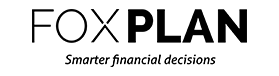





Join the Discussion
Type out your comment here:
You must be logged in to post a comment.