You want the short answer? I bet you can spend 15 minutes a day. No, cancel that – how about 10 minutes a day?
So why can’t I find the time to do it? You might ask me.
Firstly, many people spend a lot of time on Social Media going around in circles, because they’re not sure what exactly they’re looking for, so you might stray looking at the kid’s family photos, or checking out cool Pages, and the next thing you know, an hour’s gone past that you could be investing in other things in your business.
So here is how you can spend 10 minutes or less every day on Facebook and Twitter to help you slowly grow your business and loyalty on Social Networks.
First and foremost, have a plan – know what you’re doing on there so you don’t stray from your task – that’s the most important thing.
The three things you’re on Social Networks to do is:
1. Write a relevant update to make sure people still know your business is alive
2. Moderate your Facebook Page or Twitter Profile
3. Spark up an engaging conversation with a fan or follower
The way to do this for both social networks is in three easy steps for each:
1. Sign into your Facebook Profile and go onto your Business Page, and write an update – it doesn’t have to be long – it can even be a photo from the day of new stock, a satisfied customer with their testimonial, or a Link to an interesting, relevant article or website.
2. Moderate comments – by checking the notification icon at the top of your page next to the Search Bar, you can see if anyone has commented or posted on your Page. Check these comments, and if they are spam or are abusive, delete them. Make sure not to confuse abusive comments with complaints, which case, you want to reply to a complaint in a timely fashion by addressing the problem, and acknowledge their time to tell you how they feel – deleting a comment can only snowball into more complaints from that person, or others that saw the comment posted, and then witnessed you totally ignoring it by deleting it.
3. Start up or continue a conversation – this can link on from a comment someone put up e.g. ‘Stayed at your hotel the other night – what a great place!’ – you can reply and acknowledge this person. The other strategy you can use is go onto a Page of one of your partner business’s Facebook Page and write something on there, or join in a conversation or Discussion on their Page – everyone likes it when others get involved in conversation on their Page.
1. Sign into your Twitter Profile and send an update – this can be similar to your Facebook Update if you wish, and remember you can always include a link, photo or even video. It doesn’t necessarily need to be an update about your business – it can just be a relevant funny video if you wish off YouTube – anything that will add value, or put a smile on the faces of your target market!
2. Check your ‘@ Mentions’ in the tab on your Home Page. If someone has asked you a question, or mentioned you in a tweet, make sure you reply! Nothing worse than someone asking you a question, asking about a product or service you may be able to sell to them, and you not replying!
3. Re-tweet a recent, interesting tweet from a person you follow that will be relevant to your target market, or find a conversation you can jump into. Obviously, if it’s a conversation between a number of people, it may not be appropriate to jump in. In the Search Box at the top of the page, you can search for a topic relevant to your business. For example if you sell office chairs, you can search for ‘moving office’ and all the recent tweets will pop up with those keywords. For example, if someone has said ‘Eeek! Moving into a new office with no furniture!’, you can jump in, and politely reply with something like ‘Hope you get some furniture soon – make sure you especially shop around for some comfy office chairs!’. It’s not a hard sell, but by taking an interest in their dilemma, you are showing that you genuinely care about your target market and their needs.
That’s it! The last to do is: Sign Out and continue with your busy day!
Although I know it won’t take 10 minutes to do all these things at first, and you can always hire a company like ours (www.socialemedia.co.nz) to update your networks for you, but over a few days, you will definitely get the hang of it, and it may even become second nature for you to start the day with some Social Networking goodness, because if you haven’t heard, using Social Media releases the same amount of love drug, equivalent to a groom on his wedding day! What a great way to start the day!
How long does it take you on average to update your Social Networks? (Login and Comment below)



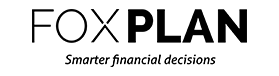




jenn112 - 12 years ago
Hi Maria my Social Media peer! What I have found to take the time in Social Media for businesses is establishing and building the community. If you start a business from scratch this takes time. If you already have a head start wth a company database and customers or clients then you can easily upload them into your Social Media e.g. Linkedin etc.
If you have extra financial resources then you can pay for Facebook ads, Linkedin ads etc to build your following and database.
By the way folks – I’m a Baby Boomer, and started NZ’s first Social Media training at Tweet Twins. The biggest enquiry my biz partner & I got for a one-man tech exporter was $4.3 million.
So you see – Social Media is not just for the younger) and beautiful (and Eve-Maria is just lovely! We know each other), but also for the baby boomers who are young at heart and willing to give it a go!