While a decade ago webcams were a luxury, today they’re more or less standard on every PC and laptop. This means that whether you inherit a used computer from your son in law or treat yourself to a shiny new device, you’ll probably be face to face with a pinhole-sized webcam every time you switch on your PC. While they can be fantastic for staying in touch with a loved one via Skype, webcams can also be a bit of a menace.
While you’d think it would be as simple as turning the camera on and off, it’s not always that easy. Without the right approach, your security and personal privacy could be at risk.
The dangers of webcams

For example, as technology has become more sophisticated webcam hijacking has soared. Today it’s possible for hackers to gain control of your webcam and switch it on and off at their leisure. Mostly, this is done to seize control of your computer via a Remote Access Trojan virus (fittingly abbreviated to RAT) that you then unknowingly download to your computer. This frees up access to your personal details, bank records and other classified information. Basically, it’s a recipe for disaster. Hackers can also monitor your movements, peer into your personal life and eavesdrop on your private conversations.
The good news is that with a little insider knowledge you can ensure that your webcam works for you, and you only.
Here’s how:
- Ensure you have up to date internet security software installed on your computer. If you’re not sure what this means check out this guide from PC Mag, or ask a tech-savvy friend to help you out. If you’re really concerned you can also get specialist webcam monitoring software that actively scans for unwanted activity.
- An easy and oh so simple way to maintain your privacy is to simply cover your webcam when it’s not in use. From Post-its to removable stickers, all you need to do is remember to cover the lens when it’s not in use.
- You should always be able to tell when your webcam’s on by looking for the camera’s operation light. Of course, this is by no means a failsafe as some expert hackers can use special web camera programs to switch off the light.
- If your PC or laptop has a built-in webcam that you never use why not disable it altogether? It can be a little complicated so it’s probably easier to simply book an appointment at your local computer tech shop and get someone to do it for you.
 Whether you have a built-in webcam or a plug-in device, don’t put it anywhere that could give away valuable information. For example, placing your webcam on a desk next to your credit card statements and passport isn’t a great move. Instead, opt for using your webcam in places like the kitchen or living room.
Whether you have a built-in webcam or a plug-in device, don’t put it anywhere that could give away valuable information. For example, placing your webcam on a desk next to your credit card statements and passport isn’t a great move. Instead, opt for using your webcam in places like the kitchen or living room.
- If you let grandkids or other little ones use your devices be sure to monitor their activity. It’s all too easy to accidentally switch on a webcam so it can be a good idea to disable it, or keep a close eye on what buttons they’re pushing.
Do you use a webcam? If so, how do you stay safe?



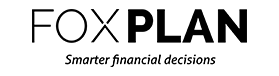





Join the Discussion
Type out your comment here:
You must be logged in to post a comment.