See this design right here? That’s a little something that I whipped up in Canva in under 5 minutes.
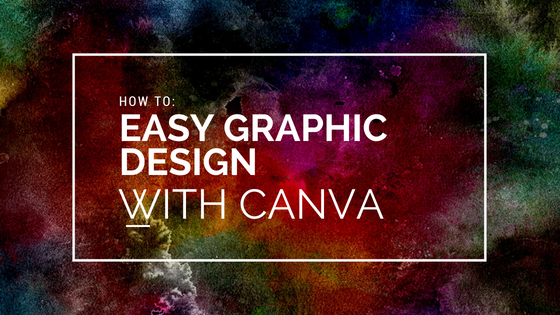
Now, I’m not a graphic designer by any stretch of the imagination, but that’s the beauty of my new favourite online tool, Canva: it can turn anyone into a budding graphic designer. And when learning the ropes takes under an hour and it’s free? PhotoShop who?
Canva is the brainchild of Aussie entrepreneur Melanie Perkins and was launched in 2012 as a graphic design tool for non-designers. It has a simple drag and drop interface that makes it easy to develop your own fancy looking Blog Banners, Letters, Infographics, Invites, and so much more.
How does Canva work?
Once you sign up for a free account, you select the type of design you’d like to create (Letters, etc.), then easily choose a pre-made Canva layout within this category. There are plenty of free layouts to choose from, or you can purchase more premium layouts from as little as $1USD. Your layout will be a fully-made design, from the background picture, to text, frames, and other design elements.
Once you have your layout template selected, you can rearrange the elements, swap background pictures, change the text as well as its font and size, switch up your colour palette, lighten or darken elements, and add or remove items to your heart’s content.
What are some features of Canva that are really handy?
Full help system
Canva has a full help reference system in place to get you started, or you can always access plenty of YouTube tutorials if that’s more your style. It’s a quick way to get started if you find yourself instantly confused by the interface.
Intuitive Undo feature
The Undo feature of Canva is surprisingly easy to use, unlike other online platforms. There’s an Undo button at the top of the page in your browser, or it also knows the Ctrl+Z command, if you’re used to that undo button-press muscle memory.
Download and share in multiple formats
You don’t just get the option to download in one format with Canva, it has multiple options: JPG, PNG, PDF, and GIF (experimental at present). Once you’ve downloaded your design to your computer there’s also the option to share it straight away to your Facebook or Twitter, or send it out in an email. You can also invite others to collaborate on your design with you!
I could chat forever about the benefits of Canva, but the best way to discover them is to jump in and try it out for yourself. Do be aware that it can be very slow to use on older computers, so if you’re finding it frustratingly slow, try on a newer-model or more powerful computer.



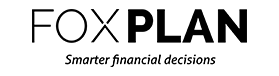



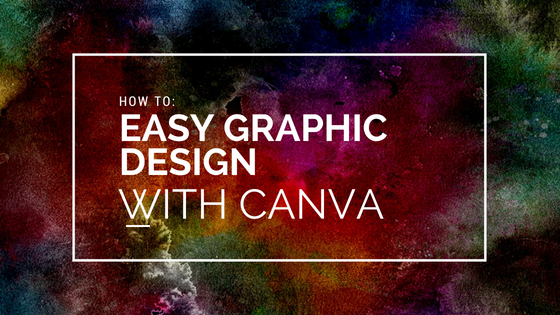

Join the Discussion
Type out your comment here:
You must be logged in to post a comment.