![]()
![]()

![]()
![]()
![]()
![]()
![]()
![]()
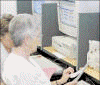
![]()
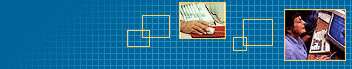
![]()
February 2006 – 2006 Census Online
In the 2006 Census you will have the new option of completing your census forms on the Internet.
If you are familiar with making secure internet transactions – for example, if you’ve done banking or shopping on the Internet – you’ll find it easy to complete the online form.
Each person in a household has the choice of completing an online form or a paper form. Some may choose to use the paper forms, while other members of the same household complete forms on the Internet.
The Dwelling Form for your household may be completed on the Internet or on a paper form.
You can choose to fill in the online forms in English or Maori.
Security
For those completing census forms online, the most secure system available is used to ensure the privacy of your information – while you’re completing the form, as well as when you send it, and later while it is processed and stored.
You will also need to have the appropriate security settings. You’ll need an up-to-date browser with 128-bit SSL (Secure Socket Layer) encryption and all the appropriate security settings enabled.
As for all Internet transactions, you should be running up-to-date firewall, anti-virus and anti-spyware software. Completing the online census from a properly secured home computer will help to maintain the privacy of the information you provide.
To complete the census online, you will need an Internet ID (which will be on your paper census form) and a Household PIN (Personal Identification Number). The census collector will deliver the forms and the PIN.
Only one PIN number is given to each household. That means everyone in your household who completes an online form uses the same PIN and ID number.
To find out more about SeniorNet
Contact your local SeniorNet group
or phone 0800 SENIORNET (0800 736 467)



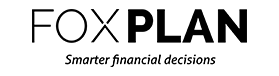




Join the Discussion
Type out your comment here:
You must be logged in to post a comment.