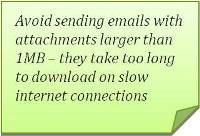 For those of us doing the email thing all the time it’s like second nature.. Attaching I mean!
For those of us doing the email thing all the time it’s like second nature.. Attaching I mean!
Its probably one of the first things we teach in our e-mailing courses at our SeniorNet Learning Centres and it one of the most sensible ways to send information electronically.
Here’s how:
- Go to your e-mail program.
- Click the New Mail, Write Message or similar button, depending on your application to create a new e-mail message.
- Enter the address of the person you are sending the email to.
- Type a subject in the Subject field. (always good practice to do this rather than leaving it blank)
- Add a message to the body of the e-mail, I always like to mention there is an attachment for the recipient to view.
- Click the Attachments button. Many programs have an icon of a paperclip for it. Also look for an Insert File or Insert Attachment option in the File menu.
- Browse your files to find the attachment you want to send. You may need to click on a Browse or Find button to see your directory.
- Click on the filename. If want to attach more than one file at once, hold down the Control key (or Shift key on a Mac) as you select another one.
- Click the Attach, Insert or Open button, depending on your e-mail program.
- Click the Send button when you're done.







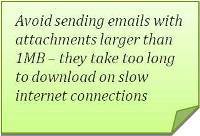

Join the Discussion
Type out your comment here:
You must be logged in to post a comment.