Let’s face it, a lot of us have been having some very unsatisfactory video chats lately. Which is a great pity considering this form of ‘get together’ is fast becoming our go-to for socialising. From seeing only half a friend’s face on the screen to having conversations obliterated by background noise, frustration can soon take over from the fun of meeting up online. So, to help you make the most of your video catch-ups, we have the first of 15 tried-and-true tips to help you nail the call.

- Set the scene
You wouldn’t head to the cafe in your gardening gear, or invite a friend over for coffee when you hadn’t first tidied the living room. So, show some respect to whoever it is you’re calling by creating a pleasant background space. Try to include something of yourself in the scene: a patchwork cushion or knitting if you’re a crafter, potted herbs or a tray of microgreens if you’re a gardener, or a little stack of your current reading material if you’re a book-lover. Arrange your hair, use makeup and jewellery if that’s your usual style, and pop on a favourite top.
- Same place, same time!
Setting up an online meeting place in your home takes time, but because such a tiny section of your house is required for the get-together, consider leaving the scene set-up as it is from one call to the next. If this isn’t possible, take a photo of the scene so you can rearrange it it in an instant. Familiarity is comforting, too, so when you do call our friends online, they will instantly feel ‘at home’ in your online environment.
- Selfie first
Whether you’re using Skype, Whatsapp, Messenger or FaceTime, nothing is worse than talking to a door or a pot plant instead of a familiar face. That’s why it pays to check out the composition of your seating arrangement before the call begins. To do this prop up your device on a solid surface, arrange yourself (and anyone else who will be part of the call) on a seat in front of it, and then take a selfie (use the camera delay setting to help you). Now, provided you and your device stay in the same places, you have a clear picture of how you (and any others involved) will appear to whoever it is you’re calling.
- Forget the hand-held look!
Nothing is worse than trying to have a virtual conversation with a friend while their image is constantly moving. So don’t hand-hold your device while calling. Always prop it up in one place where it won’t tip, tumble or fall.
- Ditch the view of yourself!
Most of us, if we see our own image on-screen as part of virtual video chat, tend to focus on what we look like! It’s natural – after all we don’t usually see ourselves unless passing a mirror. Instead of worrying about how your makeup or hair is looking (or if you think you’ve put on weight lately!) switch off your personal image panel so you can concentrate on your friend, instead.
- Maintain your privacy
In a shared home, finding a personal space to have a private online conversation with friends and family can be almost impossible. And while you can modify what you say yourself during a video call, you can’t dictate what the person on the screen is saying. Unless, of course, you employ headphones. Using headphones during a virtual conversation means that the person on the other end of the call can’t be heard by anyone but you. And if you want to communicate with them privately, you can always type in the text box associated with the programme or app you are using, rather than speaking.
- Angles matter
Tired of looking at the underside of your friend’s chin instead of making eye contact? They may feel the same about you! When arranging your device ready for a video call, try not to lean it forward or back. Instead, give it a neutral position, and keep your face close to horizontal when looking the screen. Tip for the confident: lower camera angles (when the camera is tilted forward) generally produce the most flattering views!







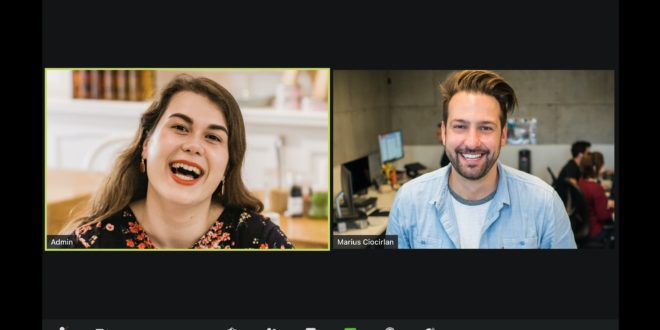

Join the Discussion
Type out your comment here:
You must be logged in to post a comment.