Fitbit Tips & Tricks
Still getting to know how your Fitbit works? We’ll show you how to get the most from your Fitbit. Fitbit trackers are a great way to constantly remind yourself to be more active and help lead a healthier life!
Let’s get started:
Creating goals
Create exercise, food, weight, hydration, and sleep targets, to keep track of your health and fitness goals. You can see your daily progress on your dashboard. Why? Maybe you want to be stronger or faster…and maybe you just want to brag to your mates!

Get competitive
There is nothing quite as motivating as knowing you’re only 100 steps away from beating your mate’s daily total! Link up with your friends’ Fitbit profiles via the app and get some healthy competition going. Want to compete against other likeminded people? Create a group on fitbit.com and from there you can view the leader board to see how you rank against other members.

Weekly progress report
Curious how you’re doing and want to make sure you’re tracking towards your goals? Go to your Dashboard > Notifications > Update Notifications. Here you can opt in for a weekly summary that includes weekly totals, daily averages, badges earned, comparisons with friends and more!
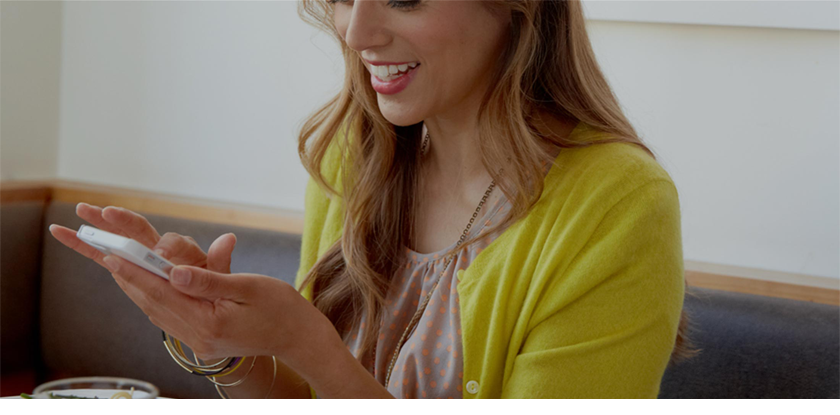
Get Social
Share pictures with your friends and family! Celebrate the small wins! Head to your Fitbit app to share your exercise stats and accomplishments. If you are the only person you know with a Fitbit, check out Fitbit Community > Join the Facebook Community and other Facebook walking & Fitbit groups!
USE It!
The trick really is to use your Fitbit tracker. Sounds simple, but let’s be honest team, forgetting to wear it can be easy. Make checking results a habit or even better, involve your friends and family to support your habit.
Fitbit Hacks

How many times a day do you open the Fitbit app? It becomes addictive or best said a routine, but don’t be fooled. Below are some features you may be yet to discover ensure you really get to know your Fitbit!
Charge up
Get the most out of your battery by disabling all-day sync. Yes, it’s that easy!
Set when your week starts
Fitbit often uses Sunday as the first day of the week. If you want your Fitbit week to start on Monday, you can! Fitbit app dashboard > Account icon > Advanced Settings > choose Start Week On > pick Monday.
Set your stride length
Accurate stride length data is important, this is the measurement used to track your steps! Fitbit estimates your stride based on your height and gender (or evaluating any runs done using GPS). To calculate stride length, find a place where you know the exact distance from two points. Next, you’ll need to walk while counting steps up to at least 20. To work out stride length, divide the total distance by the number of steps taken. Update your profile under Personal Info > Stride Length and Running Stride Length.
Brag a little
It’s healthy to brag about exercise accomplishment. Did you know you can share your dashboard and celebrate an awesome workout? Click on the workout tile > Select the share icon > from there choose a background > take a photo or select from your library > Tap Share to upload your pic to the Fitbit community or another social network of your choice
Wake up!
Do you need help remembering daily tasks? Set alarms on your Fitbit app to help with your goals! Fitbit app dashboard > + icon > set alarm. Hold yourself accountable and dedicate yourself to your personal health and wellbeing
Still want to know more about Fitbits? Noel Leeming Tech Solutions can help you get the most out of your device. Click here for more information, call 0800 555 989 or visit any Noel Leeming store nationwide.



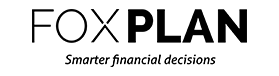





Join the Discussion
Type out your comment here:
You must be logged in to post a comment.