Whether your computer is running slow, or your internet connection’s a little dodgy, finding the answer to a tech-related question can be like searching for a needle in a haystack.
Search no more – because we’ve found someone who can help.
 Introducing Toby Foreland – your tech expert
Introducing Toby Foreland – your tech expert
Toby has been a tech expert for five years, and in that time he’s helped everyday New Zealanders deal with almost every IT issue he can think of. He gets what people are struggling with every day – and how that can make them feel lost and unsure. His job is to help you find your way, so you can use technology to your advantage.
We asked our GrownUps readers for their sticky tech problems and questions. Here are Toby’s expert answers!
What is ‘the cloud’? – from Brian
“‘The cloud’ is a metaphor used to explain online computing. Rather than transferring a file from one computer to another, the cloud refers to the storage or transfer of data across multiple computers over the internet. It’s how you can browse videos on YouTube, access your Gmail account from anywhere in the world or see a file on both your home computer and on your mobile phone.
“You’ll most commonly use the cloud for data back-up across all your devices Backing up your files through the internet makes them safer and encrypted – a little piece of your data is stored on multiple servers so even if one gets hacked, your data can’t be accessed.”
What is two-factor authentication? – from Miriam
“Simply, it means two layers of security.
“The first will probably be your password – which can be easy to guess or hack, so a second layer of protection is a good idea.
“Often the second authentication step will be sending a code to your mobile phone or asking you for an answer to a personal question. It means that even if hackers have your password, if they don’t also have your phone they won’t be able to get into your account. Whatever the method, make sure you have the answer – or your phone – nearby.”
My computer is running very slowly. Why? – Gladys
“The best thing to do is bring your computer in to see a Noel Leeming tech expert. The most common cause is storage space – or lack thereof. If that’s the issue, a tech expert will help you clean things up, and delete big files and programmes you don’t need anymore. Another common problem is that what you might be experiencing is actually a slow web browser, rather than the computer itself. This could be caused by several things, so pop in and see an expert for that too.”
Why is my internet sometimes fast and sometimes slow? – Roger
“This sounds like your internet is being run on a copper line, instead of fibre. With copper lines, the more people using the connection, the slower it will be – aka ‘internet rush hour’.
“The solution? Ultra-fast broadband. It’s 10-100x faster and will be more consistent. Jump online – visit chorus.co.nz to see if fibre is available in your area. Alternatively, broadbandcompare.co.nz is a great tool – it shows you what’s available in your area, as well as all the current market offers from different companies, so you can get the best deal for you.”
My computer monitor has days when it flashes on and off. Other times, it’s just fine. – Hilda
“The good news is, this is probably a connection issue, which is cheap and easy to fix. First, check all computer cables are plugged in firmly and are clean and dust-free. If that doesn’t work, you might need to replace the cable. If you can unplug the cable, take it into a store and we can help you find a new one.
“It’s highly likely one of these two options will fix the issue but if they don’t, the problem will be with your monitor – which is, unfortunately, a bit more expensive!”

We run our business from home with an accounting package, and need to upgrade to Windows 10. How can we upgrade safely without losing any or all of our files? – from Jay
“It’s great that you’re updating – older systems still work ok, but they can be easy targets for hackers!
“You’re also right to be concerned about the safety of your files. Upgrades can cause little conflicts and if they fail, files can go missing. The simple answer is to back up your data first. Since this is your business we’re talking about, I’d recommend enlisting the help of a tech expert – so you can be 100% confident your software is compatible with Windows 10, and you’re doing all you can to keep everything safe. They can back up your data to an external source, e.g. a hard drive which should only cost about $100.”
Some websites I visit on my iPad say I need to ‘update my browser’ but when I go into the settings to update, it is up to date. I have iOS 9.3.6. – from Shona
“If you’re being asked to update your iPad’s software, but there are no updates available, it’s probably because your iPad is too old – and can’t access the latest version of iOS. Your iPad will still work fine, you just won’t be able to access certain webpages online.
“This could also be something more malicious – a pop-up scam. It’s good you’re not clicking on anything and instead going straight to settings.”



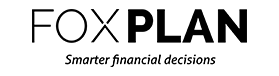





Join the Discussion
Type out your comment here:
You must be logged in to post a comment.