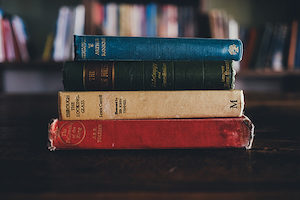 Are you an avid reader? Do you find choosing the books you are going to take on holiday a task? Do you have a pile of books sitting by your bedside waiting to be read?
Are you an avid reader? Do you find choosing the books you are going to take on holiday a task? Do you have a pile of books sitting by your bedside waiting to be read?
Well the answer could be using an e-reader, or downloading an e-reader app to your smartphone or tablet. E-readers let you store and access loads of books from one small device. These ‘eBooks’ can be either borrowed, downloaded for free, or bought online (often for a cheaper price than paper back copies).
Age Hacker Cherry loves that technology makes “information…so accessible; I don’t need to have bundles of books everywhere,” she adds.
If a local library doesn’t have a certain book in a series, then borrowing or buying a series as e-books can save time hunting for it or waiting for an inter-library transfer. When it comes to travelling, taking eBooks will make your suitcase lighter as you’ll have one lightweight device instead of several hefty books. Many e-readers also let you choose your font size, so you can set the text as big or as small as you like.
There are a number of options out there, but two popular ones are the Kindle app and the Kobo app.
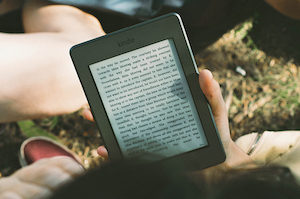 Kindle – as an app or as an e-reader
Kindle – as an app or as an e-reader
To download books for the Kindle app or e-reader simply go to www.amazon.com. You do need to have an amazon account to do this so if you haven’t already got an account, sign up for one first.
Once you have an account, search for book that you’d like to download and click on the kindle option to download the book.
Kobo – as an app or as an e-reader
To download a book using the kobo app or e-reader, the process is very similar, except you can download books direct from the app. Go to the Google Play or App store and download the Kobo app onto your device. Once you’ve registered for an account, you will be able to start adding e-books to your virtual library.
You can store a whole library of books on e-reader devices or apps. To avoid having eBooks take up too much space on your device, store the eBooks you’ve already read in the archives on the app.
Borrowing eBooks from the library
Many libraries also have eBooks available to be borrowed. You can ‘check out’ these online, and download them directly onto your device.
This works on most phones, tablets and computers, as well as a range of the e-reader devices. To find out more and to get started with borrowing eBooks, check out your local library’s website or go in and ask them about it. If you’re based in Auckland, this web page will be helpful. If you’re based in Wellington, check out this web page.
Age Hacker and former Librarian Kaye says, “You used to have to live in a large city with a university library with a huge reference collection to do some of the things you can now do from the comfort of your own home with a smartphone, an iPad or a computer. To me that’s magical.”
Are you a regular eBook reader? Comment below and let us know what you like about reading eBooks.







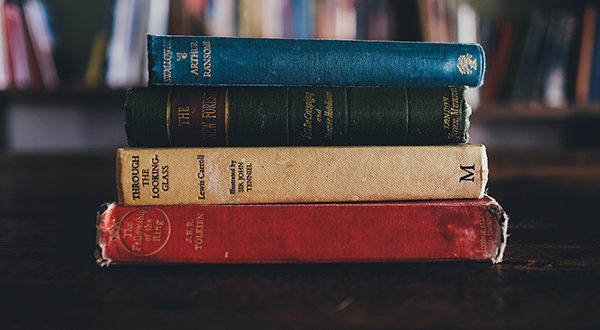

chris - 9 years ago
I have read from my kindle for 4 years now and I love it. Books are free or cheap and so easy to get. I can finish a book and choose another from amazon, and have it downloaded instantly into my kindle no matter what the time is!
Bookbub alerts me to free and cheap ebooks in genres I might enjoy, thus I am exposed to a lot of different authors. I was a great lover of books, the feel smell etc so it took me a while to be converted to kindle, but now I am, I struggle to read a hardcopy book, noisy, cumbersome, large etc……