
It’s always an exciting moment when upgrading your smartphone to the latest greatest new device – but do you wonder how to get all your pictures, apps, instant messages, texts and everything else from the old handset and on to the new one?
That’s something worth fretting about, because for most of us, our smartphones are our lives. Your set up, apps and content take time to put together and pictures and other content are valuable memories. The last thing you want when getting a new phone is to lose any history.
That’s why Noel Leeming Tech Solutions offers an in store service to help every new smartphone owner to get their new device set up just like the old one was.
Depending on the phone you choose, there are a number of tips and tricks that can be used to quickly backup and copy all settings, apps and content from the old phone to the new one. Our in store Tech Solutions Specialists will help you to get things sorted fast – and they are likely to give you some excellent advice on top apps too.
While there are differences in how to set up a new smartphone depending on whether it is an iOS, Android or Microsoft handset, there is one commonality to all of them which will make the process far easier. You should already have an account with the likes of Google or Microsoft on your old handset; you might even have a combination of accounts with these and other service providers.
With these accounts, a record of all the apps you have downloaded, including any you may have purchased, is maintained by your platform provider. When you sign into your new device, those apps are typically made available for easy download and installation, making it easy for you.
 While remembering usernames and passwords could quite possibly rate as one of the greatest annoyances of our time, the beauty of the concept becomes clear when switching from an old device to a new one. That goes for many of the other services we use today, like Spotify for music, Dropbox or Google Drive for documents, Google Photo or Microsoft OneDrive. Sign in and your account and all your documents, data and pictures will synchronise automatically to your new handset once you’ve confirmed that it is yours.
While remembering usernames and passwords could quite possibly rate as one of the greatest annoyances of our time, the beauty of the concept becomes clear when switching from an old device to a new one. That goes for many of the other services we use today, like Spotify for music, Dropbox or Google Drive for documents, Google Photo or Microsoft OneDrive. Sign in and your account and all your documents, data and pictures will synchronise automatically to your new handset once you’ve confirmed that it is yours.
If it all sounds pretty complicated, don’t worry. That’s exactly what our Tech Solutions Specialists are there to help you with. Not only will they help you to choose the best phone for your needs, they’ll also gladly help you get it set up and sorted so you don’t miss a beat. Just make sure to have your usernames and passwords handy – we won’t look at them, but they are necessary to get your new phone sorted.
Get sorted today.
Book your session with a Tech Solutions Specialist by calling 0800 555 989 or visiting any Noel Leeming store nationwide.



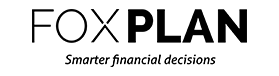





Join the Discussion
Type out your comment here:
You must be logged in to post a comment.